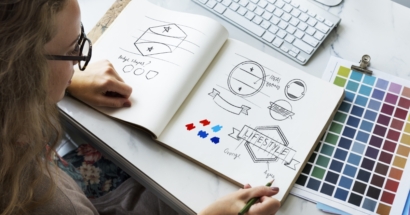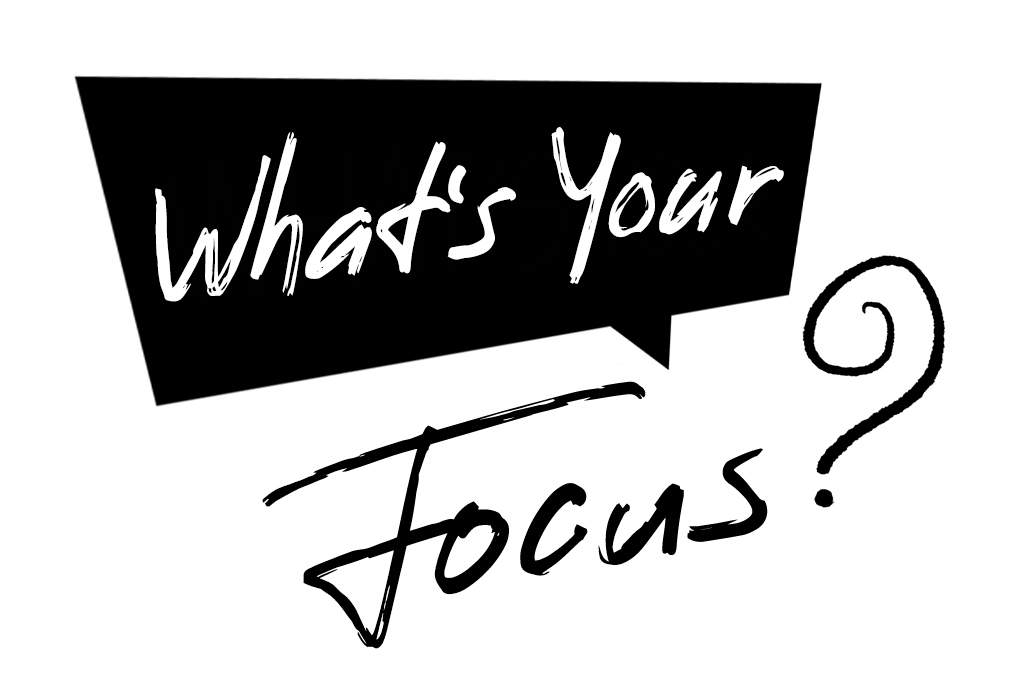Deploying marketing automation software can be a daunting task. Depending on the platform you’ve chosen, you were likely blown away by a product demo, signed a contract, were provided support for setup, and then handed the keys to what was supposed to be your silver bullet for attracting and closing new clients. Chances are, you’re now thinking that marketing automation isn’t as automated as it seemed.
Where do you start? In this blog, I’ll cover a simple two-step process and provide best practice tips for building your initial database and distributing your first email communication.
If you’ve already completed these two tasks, pat yourself on the back and head over to our blog covering two marketing automation strategies that cut down manual prospect follow up. Put these strategies in place and your sales team will be forever grateful.
Step 1: Build an initial database
Marketing automation builds audience profiles around unique email addresses. All the capabilities of your new software require an accurate database of email addresses. Without this database, you’re dead in the water.
If you’ve used email marketing software before or have a CRM in place, downloading any existing database you have is a great place to start. If you haven’t used either of these tools in the past, you will need to begin pulling together client and prospect email addresses from everywhere they are available. Check with your sales and project teams, dust off email lists from past events, and pull together email addresses you’ve gathered from website submissions.
Once you’ve gathered all the email addresses, you’ll want to begin compiling this information in a spreadsheet that can be saved as a comma-separated values (CSV) file. The format of this document will depend on the available information associated with each email address. At an absolute minimum, you will want to include separate fields for First Name, Last Name, and Email Address. Keep in mind, the more detail you include in this document the more ability you’ll have to segment your audience and provide tailored content to their interests. For example, adding a Contact Type field will allow you to differentiate prospects from customers and gives you the ability to send unique, bulk communications to each audience.
Before uploading the CSV file to your marketing automation software, you need to verify that the email addresses you’ve included are valid. This is critical to avoid high bounce rates and the associated backlash from your marketing automation software provider. BriteVerify is a simple-to-use, cost-efficient software that can help.
Now that you’ve compiled and verified your database, all that’s left to do is upload to your marketing automation software and prepare your first email.
Step 2: Distribute your first email
A great way to start utilizing your marketing automation software is by distributing a monthly newsletter to your full database. Doing this will ensure regular audience communication and allow your software to begin tracking engagement with your emails and website.
While the content included in your first email will largely depend on your business, you should always clearly communicate how often you’ll be sending emails and outline the purpose of your emails. Letting recipients know you’ll be sending them industry trends or new product information will prepare them for the content and hopefully keep them wanting more.
It’s also critically important to provide an easy option for opting out. Though you want to reach as many customers and prospects as possible with your email communications, you want to do so on their terms.
When developing your first email, consider how you can further segment your audience. If you offer multiple categories of services or products, include separate buttons for each within your email that will bring visitors to relevant pages on your website. You can then build lists based on engagement with these buttons and provide more tailored content in the future.
When it’s time to distribute your first email, do so in even batches. Spreading out the email distribution will allow you to identify days of the week and times during the day that produce the highest open and click-through rates. Also, you can stagger delivery by time zones if your audience is spread out across the country or around the globe.
That’s it, I hope you’re feeling a bit less stuck on where to start. Don’t forget to check out our other blogs with helpful tips for all things marketing here. Or if you’re curious about how our team can help your company, then connect with us.